OFFICE 2013 CONSUMER PREVIEW RELEASED
Go to Blogger edit html and find these sentences.Now replace these sentences with your own descriptions.This theme is Bloggerized by Lasantha Bandara - Premiumbloggertemplates.com.
WIN 8 COMMING SOON
Go to Blogger edit html and find these sentences.Now replace these sentences with your own descriptions.This theme is Bloggerized by Lasantha Bandara - Premiumbloggertemplates.com.
NEW GOOGLE ONLINE CALCULATOR
Go to Blogger edit html and find these sentences.Now replace these sentences with your own descriptions.This theme is Bloggerized by Lasantha Bandara - Premiumbloggertemplates.com.
This is default featured post 4 title
Go to Blogger edit html and find these sentences.Now replace these sentences with your own descriptions.This theme is Bloggerized by Lasantha Bandara - Premiumbloggertemplates.com.
This is default featured post 5 title
Go to Blogger edit html and find these sentences.Now replace these sentences with your own descriptions.This theme is Bloggerized by Lasantha Bandara - Premiumbloggertemplates.com.
Monday, August 13, 2012
Download Avast 7 Antivirus for FREE and Direct Link
here i am Providing you the Direct link Click HERE
you can download with above
avast is the most downloaded antivirus using more than 150+ Million people around the world.
These are the system Requirements for installing Avast Antivirus :
Operating Systems Supported
- Windows 7 (any Edition, 32-bit or 64-bit)
- Windows Vista (any Edition excl. Starter Edition, 32-bit or 64-bit)
- Windows XP Service Pack 2 or higher (any Edition, 32-bit or 64-bit)
- Microsoft Windows 2000 Professional Service Pack 4
Minimum Hardware Requirements
- Pentium 3 Processor
- 128 MB RAM
- 200 MB of free hard disk space
How Many People Know About Windows 7 Hidden Themes
want to know how enable hidden themes.....?
here You go...
Thursday, July 26, 2012
Google Search Features
- On line Calculator
- On line Unit Conversion
- Fight Schedule
Wednesday, July 18, 2012
WINDOWS 8 OFFICAL RELEASE AVAILABLE ON.....
YouTube HTML5 Video Player
You tube is now available in HTML 5 and here below the bowser support for HTML 5 YOU TUBE
Supported Browsers
- Firefox 4 (WebM, Available here )
- Google Chrome (WebM)
- Opera 10.6+ (WebM, Available here )
- Apple Safari (h.264, version 4+)
- Microsoft Internet Explorer 9 (h.264,Available here , WebM support available here )
- Microsoft Internet Explorer 6, 7 or 8 with Google Chrome Frame installed (Get Google Chrome Frame )
Notes
- Fullscreen support is partially implemented. Pressing the fullscreen button will expand the player to fill your browser. If your browser supports a fullscreen option, you can then use that to truly fill the screen.
- If you want to find videos with WebM formats available, you can use the Advanced Search options to look for them (or just add &webm=1 to any search URL).
Additional Restrictions (we are working on these!)
- Videos with ads are not supported (they will play in the Flash player)
- On Firefox and Opera, only videos with WebM transcodes will play in HTML5
- If you've opted in to other testtube experiments, you may not get the HTML5 player (Feather is supported, though)
Here an Example for you of HTML 5 YOU TUBE
Tuesday, July 10, 2012
Gmail Adds Custom Themes, Background Images
Gmail Adds Custom Themes, Background Images
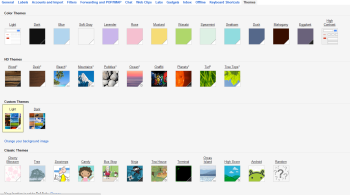
Saturday, June 2, 2012
Windows 7 Run Commands
To Access These Commands
Type the Below Commands in RUN and Hit ENTER
Your Computer is Male or Female
Open Notepad and Copy the line below
CreateObject("SAPI.SpVoice").Speak"I am Your Computer"
Now save the File as yourcomputer.vbs
Now Double Click on File and Hear the Voice with wods " I am your Computer"
Can you Create a FOLDER name with "CON"
YOU CANNOT CREATE
This is Pretty Cool and Unbelievable...
Even Microsoft people didn't answer about this.
Need More Things to Know
You cannon create below File Names also
PRN
AUX
NUL
COM1
COM2
COM3
COM4
COM5
COM6
COM7
COM8
COM9
LPT1
LPT2
LPT3
LPT4
LPT5
LPT6
LPT7
LPT8
LPT9
=====================================
Do you want to create folder name with con
Check This:
1.Goto Command Pront
2.type d:\> mkdir \\.\d:\con
3.check in D drive and try to delete
4. you cannot
5.type in command prompt to delete
6.rmdir \\.\d:\con
How to Send .exe Files in Gmail
here the list files which gmail will not accept to send through email
Dou you Know about Windows 7 God mode....?
This will Enables you to access Windows 7 God mode,you can find many services in this mode.
Follow these setps to get GOD mode.
1.Create a New Folder on Windows Desktop and rename with below script
"GodMode.{ED7BA470-8E54-465E-825C-99712043E01C}"
Note: copy script between quotes and rename folder.
2.After renaming Folder you provide any name to GOD mode folder
Souce:INTERNET
Friday, June 1, 2012
WELCOME
















